In previous posts, we’ve talked about how 3D printing is revolutionizing our world. If you are a new inventor, understanding the importance of 3D printing is essential for the design stage of your product. Our product design firm in Canada put together a list of a few 3D printers that can truly help revolutionize your product.
1. Autodesk Fusion 360.
This 3D printer is best for producing highly efficient mechanical parts. The Autodesk Fusion 360 has reinvented 3D CAD to incorporate CAD/CAM/CAE tools for collaborative product development. Autodesk has also been an industry design partner with our product design firm in Canada since 2016.
Key Features:
- Shape Optimization – a state-of-the-art conceptual engineering feature – offers full control over shape designs. This allows you to print objects of any shape efficiently.
- The tools in this software allow you to work on the entire design to the manufacturing process, within one software. For example, drawing, rendering, and 3D-printed output are available for design validation, documentation, and prototyping. As mentioned above, shape optimization tools help to check and validate the design, while integrated CAM allows us to manufacture the final parts.
- The software allows for accessibility so you, your colleagues, and customers can access files from any web-connected device. Viewing and mark-up tools are built into the Fusion 360 Team document management platform.
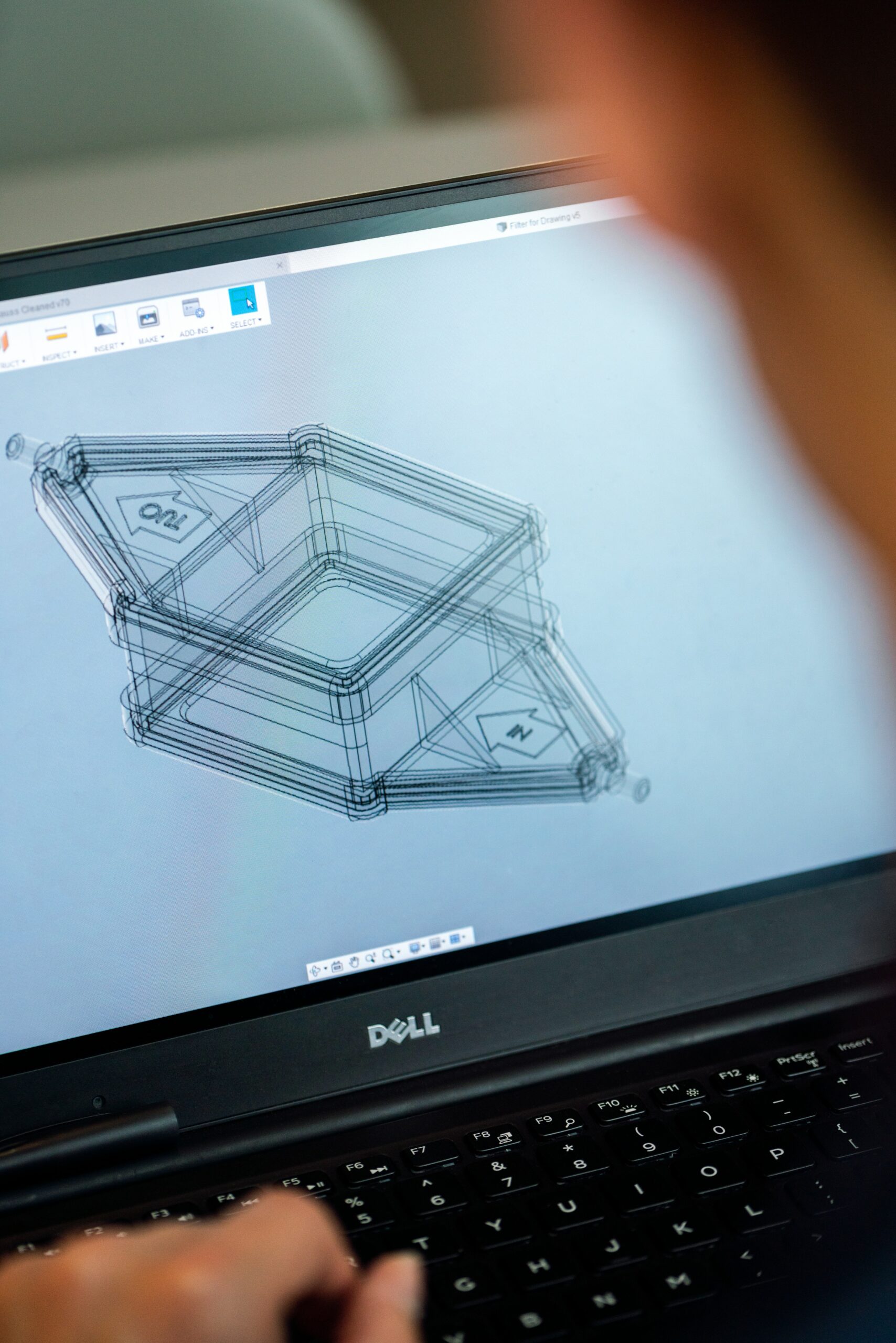
2. Autodesk AutoCAD.
Also created by Autodesk, AutoCAD is another amazing 3D printing tool to design your product. Overall, it is a very versatile 3D printing software that offers a lot of capabilities to create 3D models.
Key Features:
- AutoCAD is perfect to use when the graphic representation of objects is shown in multiple drawing locations.
- Using AutoCAD to draw plans is so much more efficient than drawing by hand. This is especially true when it comes to having to make changes. Everything can be done on the computer.
- It allows the user to attach and import data from PDFs, add annotations to drawings and extract object data to tables. All these features also help in better presentation of the data, along with real-time analytics.
- As an added bonus, when you subscribe to AutoCAD, you get access to both tools for Windows and Mac, plus industry-specific platforms and tools like AutoCAD Plant 3D, AutoCAD Architecture, AutoCAD Map 3D, AutoCAD MEP, AutoCAD Electrical, and more.
3. Ultimaker Cura.
A new version of this 3D printer was just released this year by the Dutch manufacturer. The new version incorporates a range of new features to make your product design process simpler. If you consider yourself a beginner, this might be the software for you.
Key features:
- A good option for inventors who don’t want to spend a lot on paid software.
- Users can easily monitor all the 3D printing jobs from a single user interface.
- You can leverage adjustment tools to scale the 3D model quickly.
- It can be used to print on multiple networks and is compatible with STL, X3D, OBJ, and 3MF file formats.
- Easily add printers and custom materials to an exhaustive library.
- New users can easily use the software with a quick learning curve.
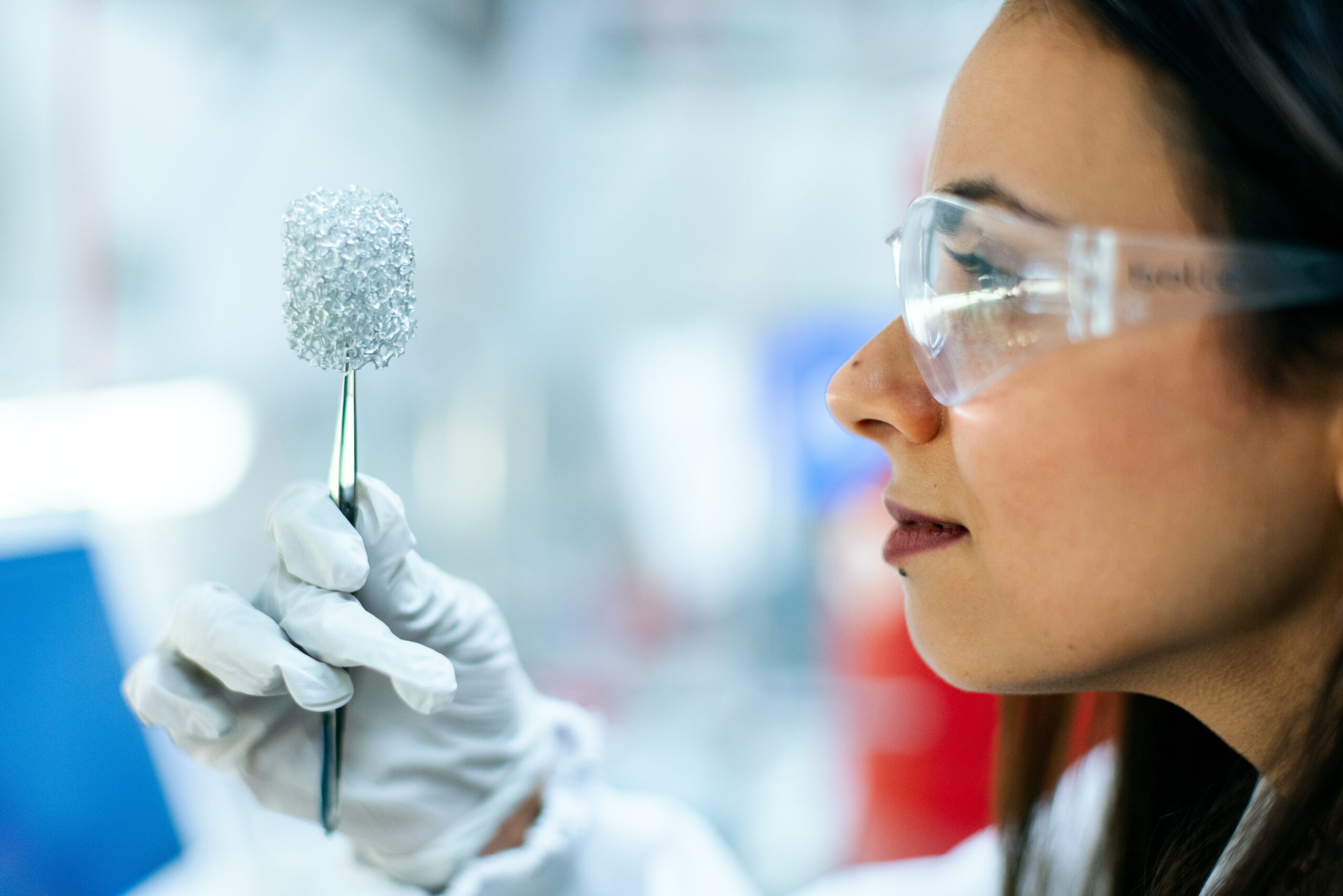
4. TinkerCAD.
TinkerCAD is another tool good for product design for beginners and professional designers. A web-based 3D modeling and designing tool, the software comes with a straightforward and easy to use interface that simplifies the process of 3D printing. At the same time, it provides you with the capability to design complex models by leveraging shape grouping and shapes.
Key Features:
- It supports STL files that enable designers to start 3D printing immediately.
- Users can easily import 2D and 3D models for printing.
- Can execute laser cutting.
- You can instantly start 3D printing with a simple click.
- It offers cloud storage to save 3D models and designs.
- Provides an intuitive and easy to use UI to complete a wide range of tasks.
- Requires a smooth learning curve to leverage all its features.
- Offers a detailed tutorial to learn the software’s functionalities.
5. ideaMaker 4.0.
This user-friendly tool recently came out with a range of updated features, as well. This product design application offers limitless customization for advanced users.
Key Features:
- The new platform supports Raise3D’s range of 3D printing systems and has been made available in English, Spanish, German, French, Italian, Russian, and Polish to cater to the company’s global user base.
- The Octoprint feature has been developed to allow design and engineer professionals to benefit from Raise3D’s software ecosystem, permitting them to download slicing templates directly from the ideaMaker Library, upload a G-code to Octoprint and also remotely monitor the printing process on RaiseCloud.
- Better integration with Raise3D’s centralized project management platform.
- Users can access setting options that give designers more optimization capabilities for their 3D models. The new features are said to allow users to customize the settings of a single section of an STL model and do the same with selected layers or a specific shape inside of the STL. These capabilities can be applied to a single model or several models and help to decrease waste material and print time while also maximizing the efficiency of their prints.
As a new inventor navigating through various 3D printing software can be challenging. Our product design firm in Canada compiled this list to help you take the next in your invention process. For more information or resources, visit our blog archive here.
If you have a great new invention and you’d like to learn more about this process, get in touch with MAKO today and visit our website to find out more. Or feel free to give us a call at +1 (888) 806-MAKO, and we can set you up on a call with our product strategist!
About: MAKO Design + Invent is the original firm providing world-class consumer product development services tailored to startups, small manufacturers, and inventors. Simply put, we are the leading one-stop-shop for developing your physical product from idea to store shelves, all in a high-quality, cost-effective, and timely manner. We operate as one powerhouse 30-person product design team spread across 4 offices to serve you (Austin, Miami, San Francisco, & Toronto). We have full-stack in-house industrial design, mechanical engineering, electrical engineering, patent referral, prototyping, and manufacturing services. To assist our startup and inventor clients, in addition to above, we help with business strategy, product strategy, marketing, and sales/distribution for all consumer product categories. Also, our founder Kevin Mako hosts The Product Startup Podcast, the industry's leading hardware podcast. Check it out for tips, interviews, and best practices for hardware startups, inventors, and product developers. Click HERE to learn more about MAKO Design + Invent!







