When you work with Mako Design, you get to work with some of the best designers and engineers from around the world. The team at Mako is extremely passionate about what we do to help small businesses and home inventors everywhere bring their ideas to life by offering them the best product design services available. Although the team is all equally as passionate, what makes us stand out, is that we all have different ways to approaching how we design and how we work with design in order to create the best unique and innovative solutions to product design possible. Not only does this help us put our minds together as a team but it allows us to learn from each other. A huge part of product design that takes years of learning in order to master for designers is learning what software programs and resources are the best to use in order to bring our sketches and ideas to concept, CAD, and prototype. For this blog segment, we asked our design team across officers about their thoughts, insights, and best product design tools are that help them make the best product designs possible!
Thoughts from out Senior Mechanical Designer, Luther!
A core member of our team here at Mako Design + Invent is our Senior Mechanical Designer, Luther Yap! Luther brings over 20 years of industrial design experience to our design team and wealth of knowledge and insight. Here’s what Luther had to say about his favorite and best product design tools that he likes to use. “Personally, I have no favorite, the bottom line is to use whatever gets the job done at a budget and had a short learning curve. Our workflow at Mako works well, from sketches (sometimes I illustrate, personally I like using CorelDraw), engineering and design development in Solidworks, scale, and figure conceptualization using DAZ3D Studio. For developing softgoods, we rely on software like Marvelous Designer or CLO|3D. Most of our 3D renderings at Mako are done using Keyshot, some are done on Blender, Modo, 3DS MAX, or PhotoView 360. I sometimes dabble with Z-Brush depending on the task. We use InDesign to complete most of our presentations”

A rendering of our client’s product, CLub-It, made on Solidworks!
Our Senior Industrial Designer, Magnus Skold, Favorite Design Tools
Magnus is one of our senior industrial designers from our Texas office in Austin! Magnus carries years of experience from within the industrial and product design field and has worked for an impressive list of brands. We asked Magnus what the best product design tools are to use when creating a high-quality product. “Adobe Photoshop is my favorite digital tool to use in design. With a tablet or a Wacom Cintiq it’s easy to quickly whip out sketches, or transition to highly detailed renderings in a day. It also allows me to make quick adjustments to Keyshot renders and photographs of prototypes for easier communication with clients, making Photoshop an invaluable tool!
The Best Product Design Tools Told by our Mechanical Designer, Jared
From our Miami office is our mechanical designer, Jared! Jared was one of the first team members to join us in our newest Miami office location with an impressive background and experience in mechanical design. As mechanical design an integral part of creating a well functioning product design, here are Jared’s insights on what he prefers and like to use the most when working on his designs. “I primarily rely on SolidWorks for design. For me, it is the software that I can most easily create my mind’s vision. Solidworks is such a powerful and the best product design tool that I don’t find myself seeking out other programs very often.”
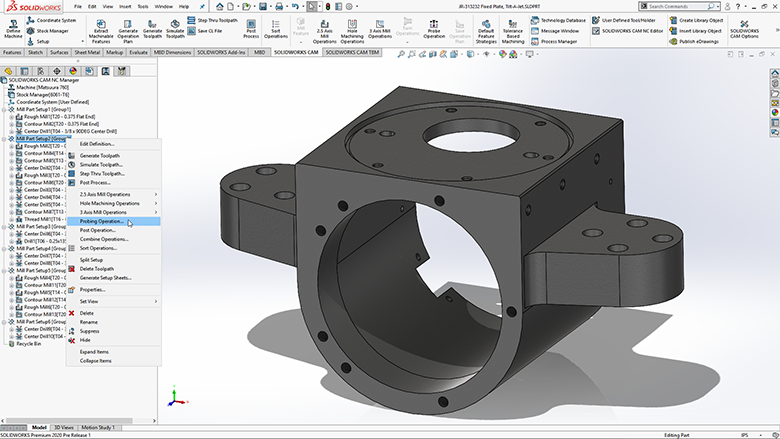
A screenshot of the Solidworks software
Our Manager of Design Strategy, Rob Colgan, Shares his Favorite Design Tools
As the Manager of Design Strategy, Rob carries a couple of different roles at Mako, especially during the concept design phase of any new projects and products we receive here. We asked Rob more about his favorite design software’s that help him maintain a clear design language, vital for a great design that is easy to take to the market. “For our CAD models, we use the latest version of Solidworks since it is a very powerful and user-friendly program for 3D modeling. Although it has built-in rendering software, we prefer to use Keyshot as it offers greater control over lighting and materials, making for much more realistic renderings.”
The Best Product Design Tools for Electrical Design!
Finally, when creating a great product, it’s important to pay attention to an integral part that its electrical design and engineering takes part in. Electrical design is a huge sector that is extremely important to make a product work and requires a lot of time and skill. We asked our electrical designer, Navdeep, about what the best product design tools he prefers to use when creating electrical designs, schematics, or working on developing PCB’s. “A very powerful schematic and PCB layout software I use often is Altium. The program varies many different features that help your designs look more polished and professional. Throughout my career as an electrical designer, I’ve relied on Altium as my main software to help develop countless PCB’s.”
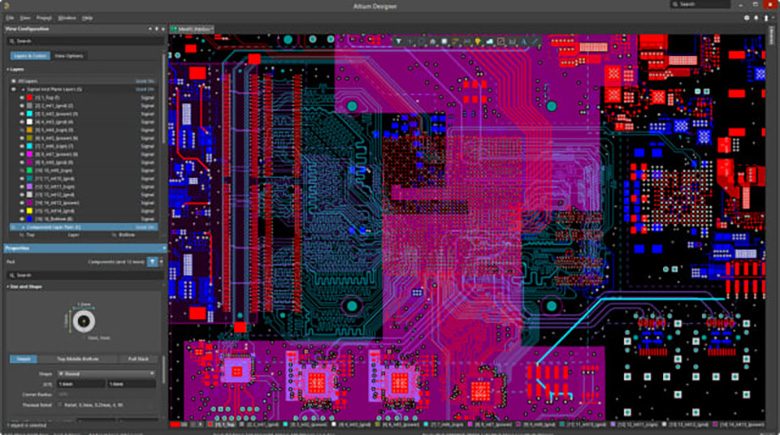
A screenshot of the Altium software
Our Industrial Designer Sophie, Shares her Insights on the Best Product Design Tools
Sophie is our newest team member at Mako Design, working out of our Miami office! Sophie works very closely with a lot of our other designers and has a lot of creative insights as to what design software’s she likes to use the most while working on her product designs. “I’ve got three main software that I use throughout my process of designing a product: Sketchbook Pro, Solidworks, and Keyshot. Solidworks and Keyshot are the industry standard for product design and development, plus they’re pretty intuitive to use once you’ve explored a little bit. As for the Sketchbook Pro, it’s kind of an ongoing debate for designers which software they draw with. Some people prefer Photoshop, some people prefer to Procreate (Paul does and we bicker about it often haha), but I think that Sketchbook Pro has some of the best brushes, combined with guides and fantastic controls that make it so great to sketch with. There are a lot of different capabilities, making it great to draw everything from quick thumbnails to super detailed hand-rendered sketches.
If you have a great new invention and you’d like to learn more about this process, get in touch with MAKO here and visit our website to find out more. Feel free to give us a call at 1-888-MAKO and we can set you up on a call with our product analyst!
About: MAKO Design + Invent is the original firm providing world-class consumer product development services tailored to startups, small manufacturers, and inventors. Simply put, we are the leading one-stop-shop for developing your physical product from idea to store shelves, all in a high-quality, cost-effective, and timely manner. We operate as one powerhouse 30-person product design team spread across 4 offices to serve you (Austin, Miami, San Francisco, & Toronto). We have full-stack in-house industrial design, mechanical engineering, electrical engineering, patent referral, prototyping, and manufacturing services. To assist our startup and inventor clients, in addition to above, we help with business strategy, product strategy, marketing, and sales/distribution for all consumer product categories. Also, our founder Kevin Mako hosts The Product Startup Podcast, the industry's leading hardware podcast. Check it out for tips, interviews, and best practices for hardware startups, inventors, and product developers. Click HERE to learn more about MAKO Design + Invent!







